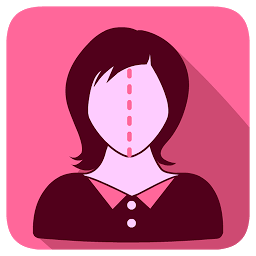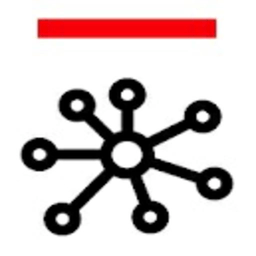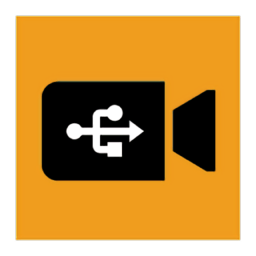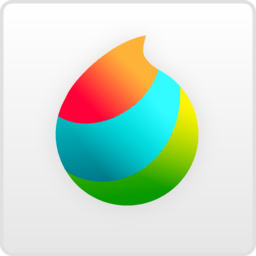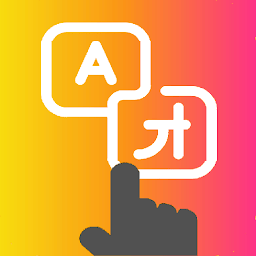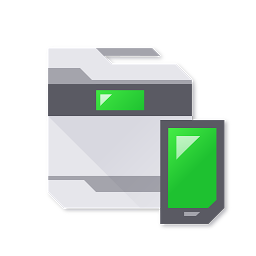
利盟移动打印软件(Lexmark Print)
v3.4.0.21 安卓版大小:24.70 MB更新:2023/09/06
类别:工具系统:Android
分类
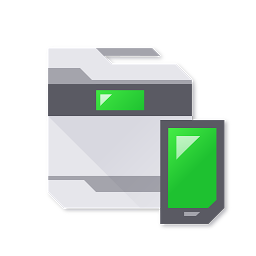
大小:24.70 MB更新:2023/09/06
类别:工具系统:Android


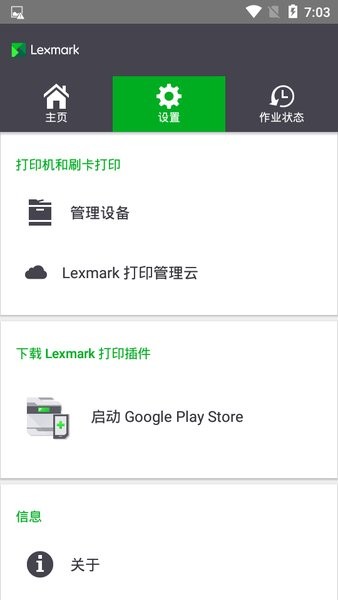
利盟打印机app对于购买了这个产品打印机的用户而言是很好的,你不再拘泥于电脑上操作了,手机也可以操作啦,而且它还能连接多台打印机的,还能直接打印相机拍出的照片。
当您准备好打印时,只需将文件共享给“lexmark打印”。当出现提示时,请选择可用的打印机。如果需要,您还可以通过网络搜索、qr代码发现或者通过手动键入打印机ip地址、主机名或url来添加打印机。“lexmark打印”让您为每一个打印作业设置各种打印选项,包括份数、双面打印和每面页数。
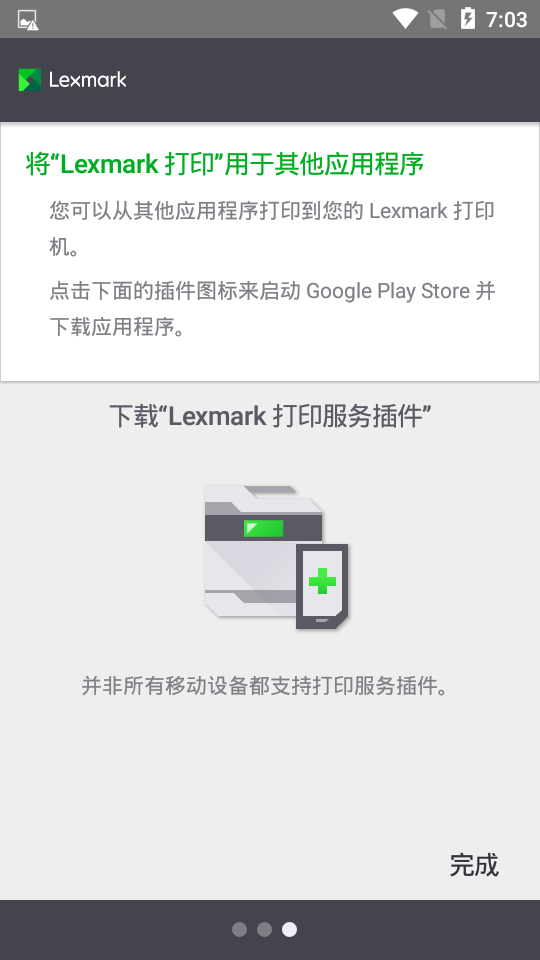
1、对于打印,支持的图像格式:
jpg、gif、bmp、png、tiff
提交或释放:直接从移动设备通过“lexmark打印管理”提交或释放文档。
直接扫描:直接从已发现的lexmark打印机扫描,而不需要服务器。
对于扫描,支持的文件类型:
pdf、tiff、jpeg
2、直接打印:直接打印到已发现的lexmark打印机扫描,而不需要服务器。
可选的打印选项:份数、双面打印、彩色打印、进纸匣。
对于打印,支持的文件格式:
pdf、docx*、xlsx*、pptx*
*此格式在某些移动设备中可用。
3、简单的打印机发现
搜索:快速搜索网络以添加打印机到“lexmark打印”。
qr代码:“lexmark打印”扫描qr代码并自动添加打印机。
网络地址:通过手动键入打印机ip地址、主机名或url,轻松添加打印机。
Lexmark X79x Series
Lexmark X85x Series
Lexmark X86x Series
Series Lexmark X92x
Lexmark X94x Series
Lexmark X95x Series
Lexmark X46x Series
L exmark X54x Series
Lex brand X64x Series
Lexmark X65x Series
Lexmark X73x Series
Lexmark X74x Series
Lexmark MX71x Series
Lexmark MX81x Series
Lexmark MX91x Series
Lexmark T64x Series
Lexmark W84x Series
Lexmark X36x Series
Lexmark MS71x Series
Lexmark MS81x Series
Lexmark MS91x Series
Lexmark MX31x Series
Lexmark MX41x Series
Lexmark MX51x Series
Lexmark Series MX61x
Lexmark CX725 Series
Lexmark CX820 Series
Lexmark CX825 Series
Lexmark CX860 Series
Lexmark E46x Series
Lexmark MS51x Series
Lexmark MS61x Series
Lexmark CS51x Series
Lexmark CS72x Series
Lexmark CS820 Series
Lexmark CX31x Series
Lexmark CX41x Series
Lexmark CX51x Series
Lexmark C52x Series
Lexmark C74x Series
Lexmark CS31x Series
Lexmark CS41x Series
PrettyScale中文版工具16.95 MBv1.2.0 安卓版
详情PrettyUp视频p图修图美颜瘦身工具160.20 MBv5.2.5
详情粉色abb软件(ABB Connect)工具67.62 MBv19.4.30347
详情爱思助手手机直接安装工具28.37 MBv1.21.10
详情alight motion凉笙版最新版本工具164.61 MBv5.5.4 安卓中文版
详情富士INSTAX UP工具252.14 MBv2.0.1
详情画世界Pro手机版工具66.60 MBv3.2.1
详情刺猬钱包最新版工具24.90 MBv1.6.3
详情2025悟空浏览器app最新版本工具145.80 MBv12.9.2
详情2024太极模块app工具9.61 MBv14.0.6.11231507 安卓版
详情缅语输入法APP(Bagan Keyboard)工具33.67 MBv14.23 安卓版
详情消乐星官网版工具45.50 MBv1.3
详情oppo主题商店2024最新版工具38.50 MBv11.3.0 安卓版
详情Avvy手机版工具42.00 MBv1.0.0
详情手机usb摄像头app软件工具37.60 MBv11.0.5 官方版
详情免费软件库.apk工具21.40 MBv2.0.4 安卓版
详情NFC TagWriter by NXP工具8.73 MBv5.0.0 官方中文版
详情抖漫手机版工具61 MBv1.1
详情QwertyLearner软件工具320.00 KBv1.0 官方安卓版
详情动漫共和国免费版工具94.1 MBv1.3
详情点击查看更多
2024Magisk官方版工具11.90 MBv27.0 安卓版
详情snapseed官方正版免费2024工具28.24 MBv2.21.0.566275366 安卓版
详情主题库安卓仿苹果免费版工具17.78 MBv9.6 官方最新版
详情MediBang Paint手写软件工具48.10 MBv27.5 安卓中文版
详情微鳯云对讲工具66.70 MBv2.6.5
详情明米科学计算器手机版工具17.77 MBv1.0.1 安卓版
详情Live2DViewerEX官方正版工具39.70 MBv24.3.0103 安卓中文版
详情华为手机助手(安卓版)最新手机版工具2.12 MBv13.0.0.310 官方版
详情MT管理器官方正版工具23.00 MBv2.15.3
详情alight motion凉笙版最新版本工具164.61 MBv5.5.4 安卓中文版
详情平行空间64位补丁(Parallel Space 64Bit Support)工具774.00 KBv1.0.3107 安卓版
详情GiWiFi校园助手app工具37.02 MBv2.4.1.14 安卓最新版
详情爱思助手手机直接安装工具28.37 MBv1.21.10
详情PrettyUp视频p图修图美颜瘦身工具160.20 MBv5.2.5
详情oppo主题商店2024最新版工具38.50 MBv11.3.0 安卓版
详情Tap Translate Screen免费翻译器(触屏翻译)工具80.38 MBv1.87 安卓版
详情2024太极模块app工具9.61 MBv14.0.6.11231507 安卓版
详情虚拟游戏键盘app中文版(Game Keyboard+)工具305.00 KBv6.2.5 安卓版
详情NFC TagWriter by NXP工具8.73 MBv5.0.0 官方中文版
详情妙笔AI生画app工具26.21 MBv1.7 安卓版
详情点击查看更多